Please click here to watch my: VIDEO TUTORIAL
Below is a quick & easy editing method I tested in Lightroom 4, which renders somewhat of an HDR effect. This sample image was taken with my Canon Rebel T2i & fixed "nifty 50" lens:
 |
| ISO 100 ~ 50mm ~ f/4.0 ~ 1/160 sec |
As you can see, it's over exposed and dull looking.
I wanted to bring out the red of the barn, so I then increased the Red saturation to +15 with a luminosity of +20. I reduced the Green to -15 saturation & -60 luminosity & also adjusted the tone of the green to +20 to take away some of the "yellowish" tone.
I made some further adjustments to the sharpness & noise reduction:
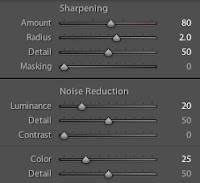
Finally, I added a slight vignette around the entire photo, & a graduated filter to darken the sky. I did just a few last minute brushes increasing the clarity on the barn wood.
For someone working only with Lightroom 4, I was pleased with the end result. I look forward to testing this out on some more photos soon, particularly on some of Oklahoma's incredible sunsets.





No comments:
Post a Comment