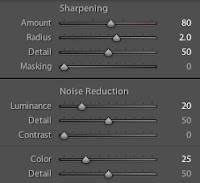For
this month's photo challenge, I decided to test my skills at creating a
vintage inspired shoot with my daughter.
CLICK HERE for a video tutorial on how to achieve this look with Adobe Lightroom 4.
This
adorable turquoise romper was purchased from Dolled Up Kidz. You
can see more of their items at www.dolledupkidz.com or
check them out on Facebook at www.facebook.com/dolledupkidz
If
you would like to see more photos from this session, please visit
www.fullfeatherphotography.com
LIKE US on Facebook to see our latest updates, photos, offers & more!